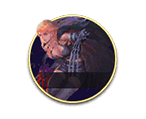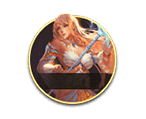How to fix Game Initialization Failed - Win10
2021-08-18 00:00:00
Windows 10
Step 1:
Use the keyboard shortcut “Windows + R” to access the Run command window.

Step 2:
Type in “control” to open the [Control Panel].

Step 3:
Click “Programs” to open the [Programs] interface.

Step 4:
Click “Turn Windows features on or off” to open the [Windows Features] interface.

Step 5:
Find "Legacy Components".

Step 6:
Click “+” and tick the check box of “DirectPlay”, and then click “OK”.

Step 7:
After installing, restart your computer and run the game again.